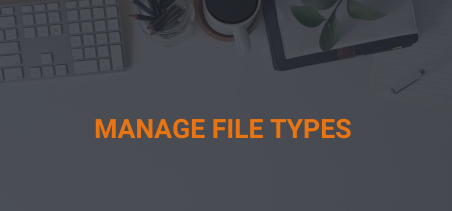File types can be configured for files uploaded to the system, such as for committee documents. This utility also configures the delete, update, and sort order for each file type.
Navigation: “Admin”> “System” > “File Management”> “Manage File Types”
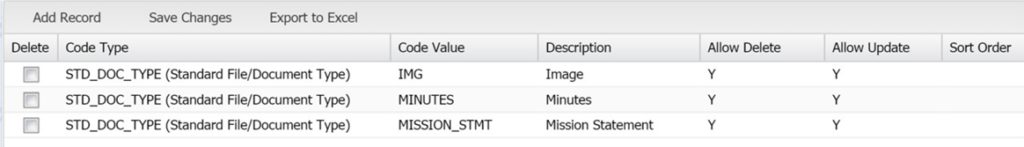
Enter the following information for each File Type:
- Code Type – always select from the drop-down “STD_DOC_TYPE (Standard File/Document Type)
- Code Value – Enter a unique, all uppercase alpha/numeric identifier for the file type.
- Description – Enter a description for the usage of the file type.
- Allow Delete – Defaults to Yes. No is currently unavailable.
- Allow Update – Defaults to Yes. No is currently unavailable.
- Sort Order – Enter a unique number to determine the order of uploaded files by file type. If a Sort Order is not entered, then listed files will be ordered by Uploaded Date.