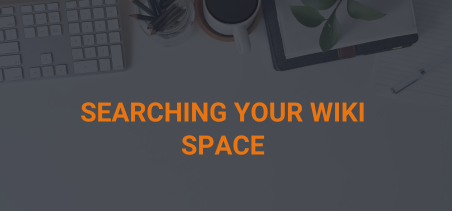Skip to content
- Accessing the Search Bar
The search bar is located prominently at the top left-hand corner of the page, making it easily accessible from anywhere within your Wiki space. Simply click on the search bar to activate it and begin typing your search query.
- Browse the Page Tree to locate a page of interest.
- Utilizing Filters
Wiki offers various filters to help narrow down your search results based on specific criteria. These filters may include options to filter by space, content type, labels, authors, and more. Experiment with different combinations of filters to fine-tune your search and pinpoint exactly what you are looking for.
- Understanding Search Queries
Wiki’s search functionality operates much like a search engine, allowing users to enter keywords or phrases to find relevant content. However, understanding how to structure your search queries can improve the accuracy and efficiency of your results. Consider using quotation marks to search for exact phrases, employing Boolean operators (AND, OR, NOT) to refine your search, and utilizing wildcard characters (*) to broaden your scope.
- Advanced Search Techniques
For more precise and targeted searches, Confluence provides advanced search capabilities that allow users to specify additional criteria such as date ranges, attachments, and specific spaces or pages. Access the advanced search options by clicking on the magnifying glass icon next to the search bar.