This section provides information on how to maintain advertiser records with advertiser specific information.
- Search for an advertiser that needs to be updated “HOME”>” SUBSCRIPTIONS & ADVERTISING”>”ADVERTISERS LOOKUP”> “ADVERTISERS”
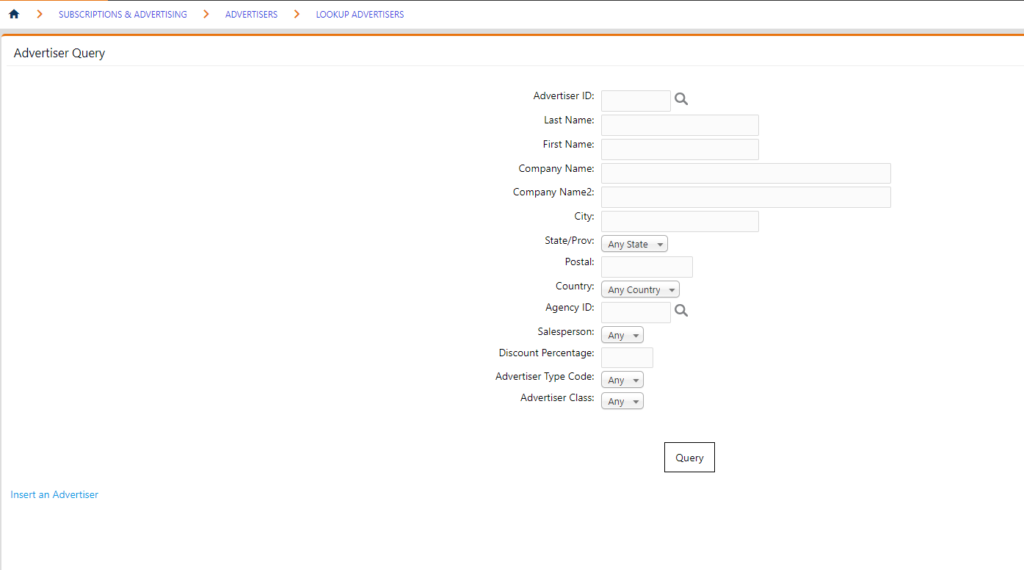
- Click Update
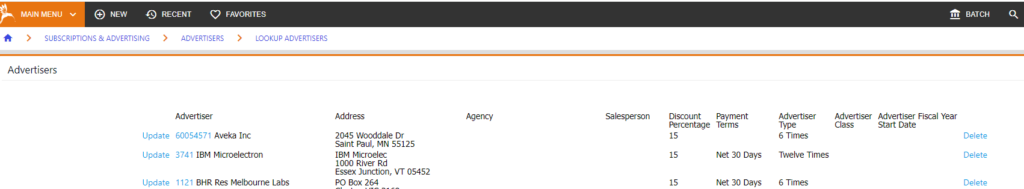
- Update the necessary information within the record.
- Advertiser ID: The company that is advertising.
- Contact ID*: If the Contact ID is not the same as the Advertiser, then you can link to a different customer record.
- Ship To Address*: If the address is not the preferred you can select a different address from the addresses on file for the Advertiser.
- Agency ID*: If an Agency is representing the Advertiser, link to that customer record.
- Bill to Customer ID*: If the Bill to Customer is different from the Advertiser, then use the look-up box to link to that customer record.
- Bill to Address*: If the address is not the preferred you can select a different address from the addresses on file for the customer identified in ‘Bill to Customer ID’.
- Salesperson/Commission: Select from the LOV (list of values) for the Salesperson assigned to this advertiser and their commission.
- Discount Percentage: Indicate the discount percentage generally applied to this advertiser.
- Payment Terms: Identify the general payment terms for the advertiser (set up).
- Advertiser Type Code: Select the Type that the Advertiser will be classified under. Note: Types can impact pricing. (set up)
- Advertiser Class: A more general classification of the advertiser, for basic reporting needs only. (set up)
- Fiscal Year Start Date: Indicate the date for this advertiser.
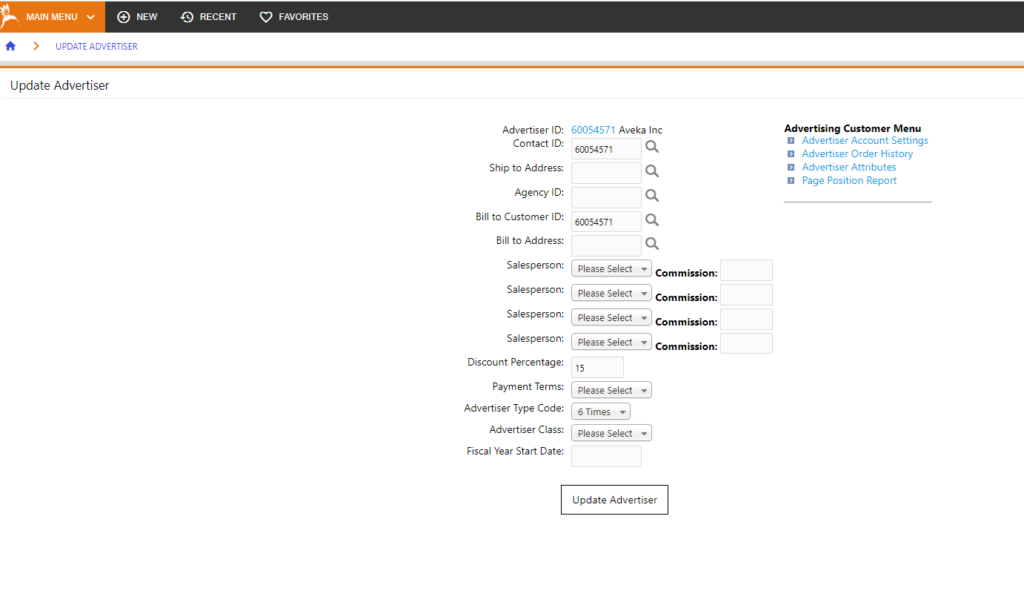
- Click “Updated Advertiser” to save changes.
- *Use the look up boxes to select a customer record. for Advertiser, Contact, Ship To, Agency.
- Note: Customer records are still created under the normal process under the Central Customer Masterfiles.

