If you have an item that will ALWAYS be free for all registration types, and you wish the price not to display at all, then you can do the following:
- Navigate to the event screen, and then select the item from the Event Items subtab.
- Click the Update this Event Item link from the Actions menu.
- Change the field labeled Require Rate Flag from YES to NO.
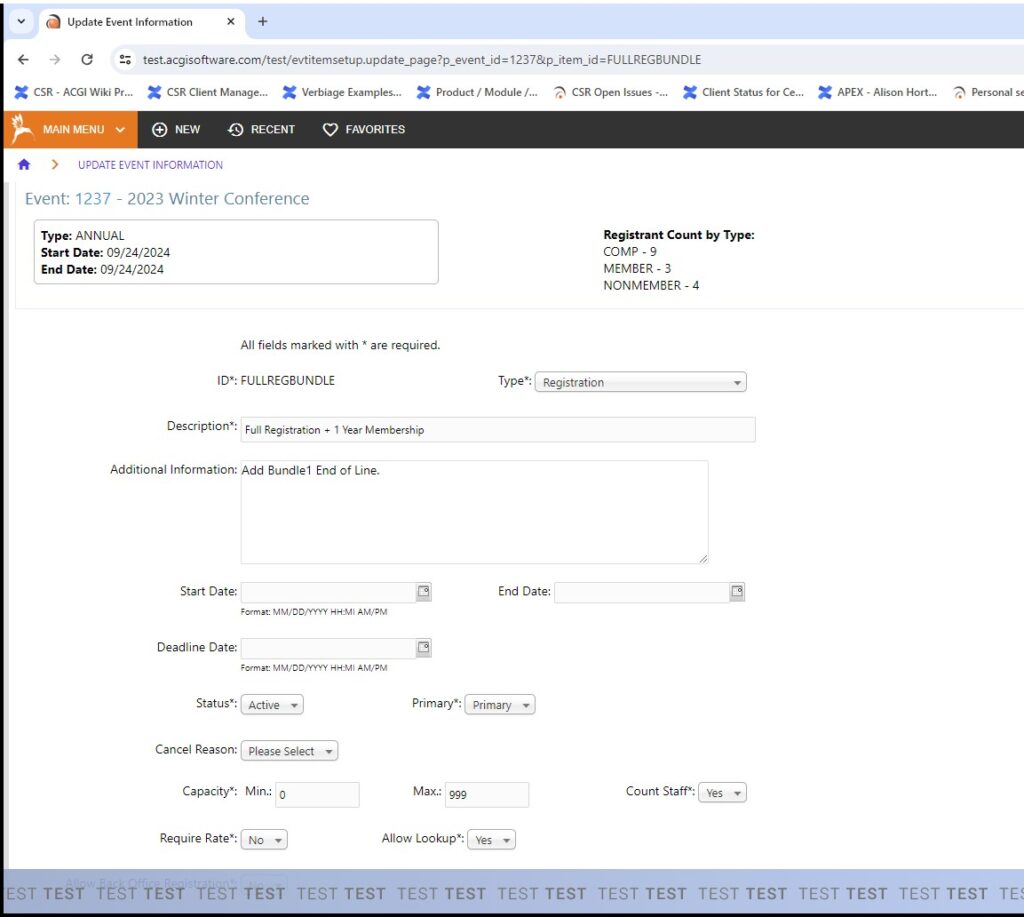
If you have already created a price for the item, then you will need to take the following additional steps, as well.
- Navigate to the event screen, and then select the item from the Event Items subtab.
- Click on each current price and change the Inactive Flag from NO to YES.
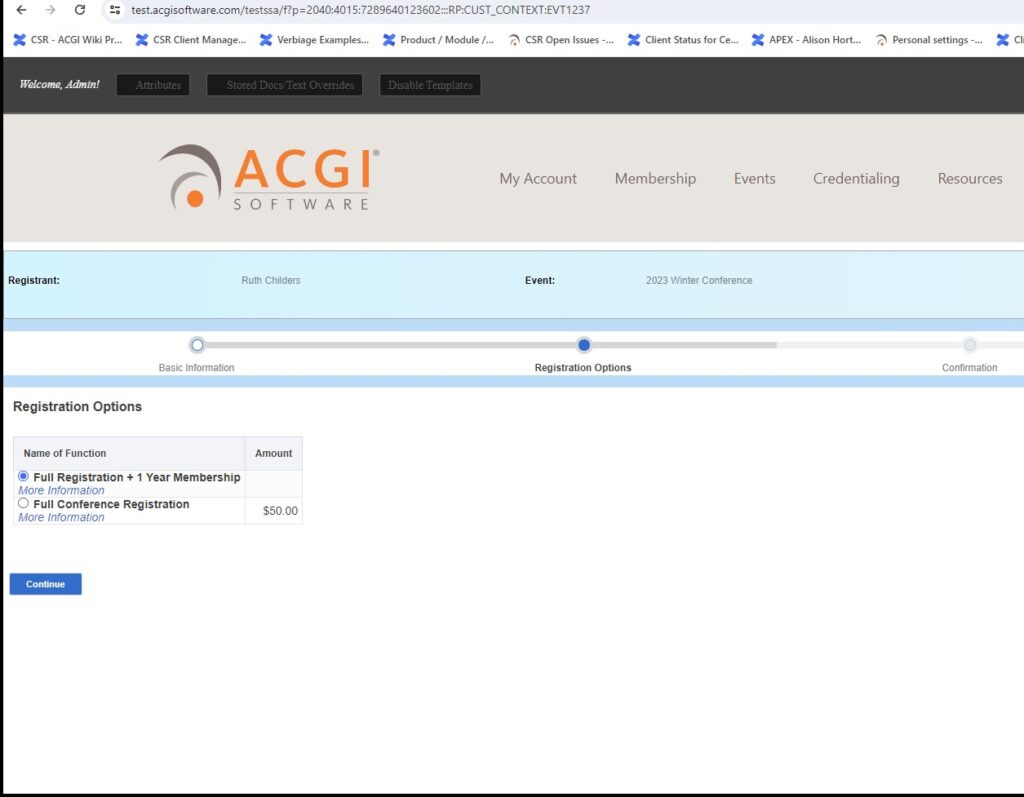
NOTE — you can’t do this for an item that is free for some registrants but not for others. This only works on items that are ALWAYS free.

