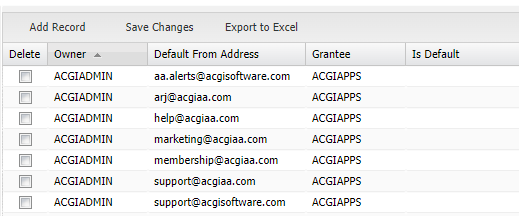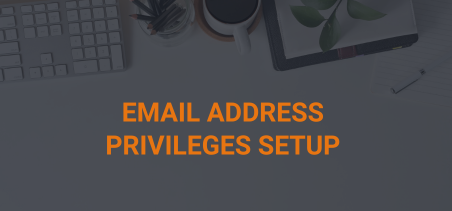You may need to send email messages on behalf of someone else, or for a particular department. The system allows you to set the “from” email address for a particular user. The owner is the owner of the email address, and the grantee receives permission to use the email address when sending emails from AA.
You can access this configuration by going to: “Admin” > “Marketing & Communications” > “E-Communications” > “Email Address Privileges”
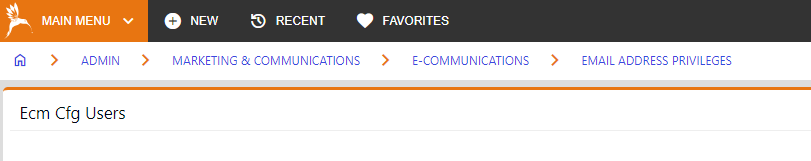
Owner: The username of the owner of the email address in the Default From Address field.
Default From Address: Refers to the email address that will be used as a “from” address in ECM communications.
Grantee: Grants permission to that user to send emails on behalf of the email address owner from the Default From Address.
Is Default: If set to “Y”, the Default From Address will be defaulted for the Owner.
When sending emails from AA, the Default From Address specified will appear as the sender’s name. If you wish the sender to appear as both a name and an email address instead of only an email address, then the Default From Address should be entered in the following way –
John Doe <johndoe@example.com>