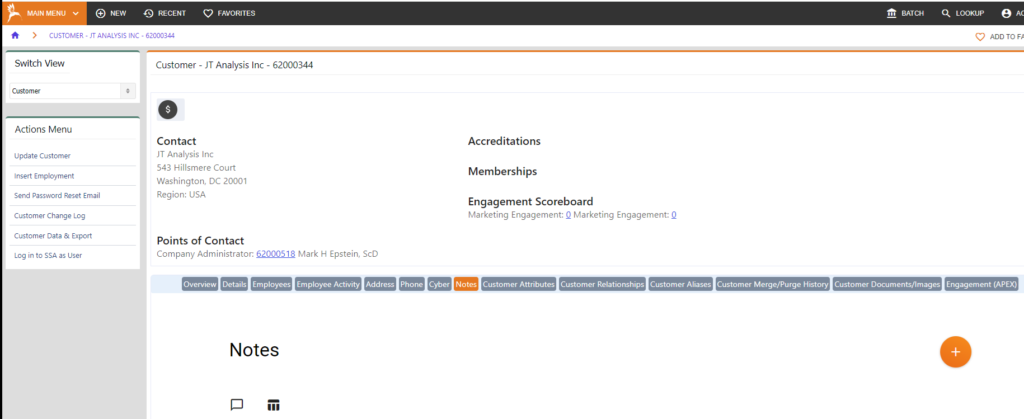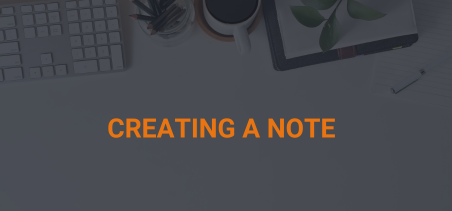There are multiple ways to create a note within the Sales Module and link the note to a customer record.
+New | Note
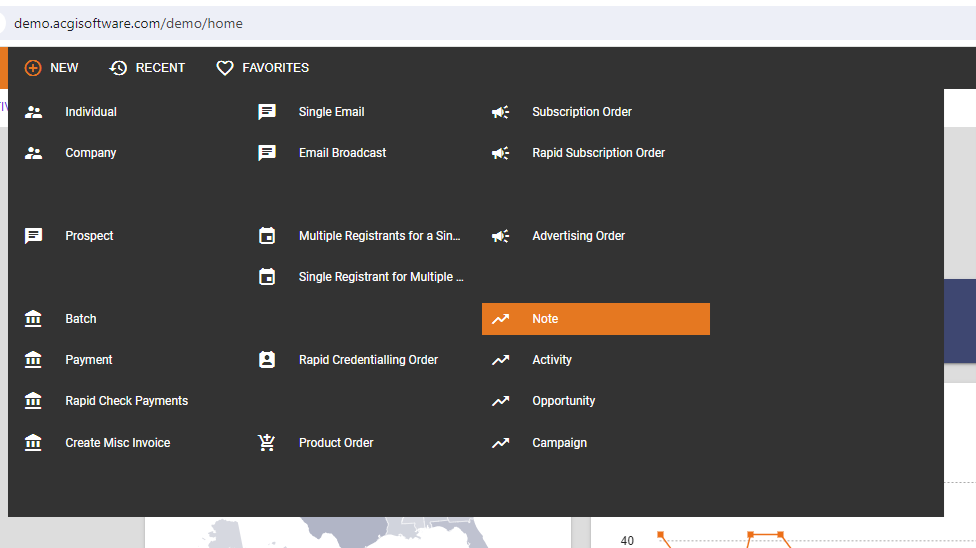
Main Menu | SALES MANAGEMENT | NOTES | +
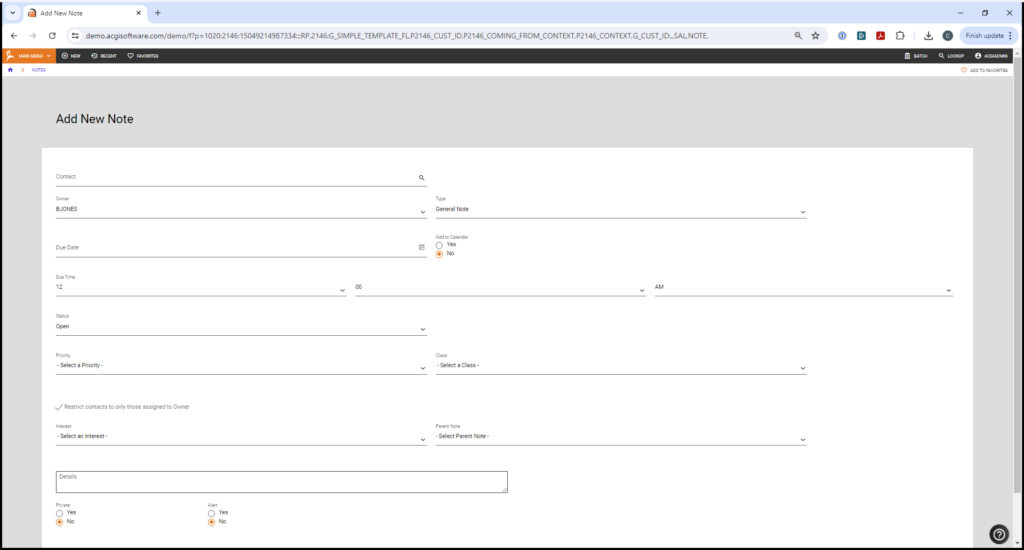
Important
When using the Contact lookup tool to link the note to a customer record, make sure the “Restrict contacts to only those assigned to Owner” checkbox is un-checked so the lookup tool can be used to query on ALL customer records.
Lookup customer record, and from the “Customer” switch view click on the Notes sub-tab.