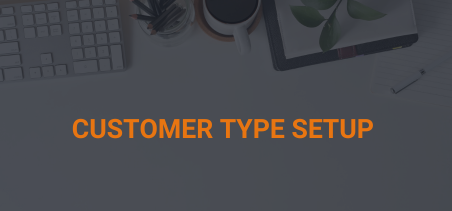Customer types are setup within an overall master customer type. To access the setup, “Admin” > “Customers” > “Customer Name/Type” >”Customer Types”
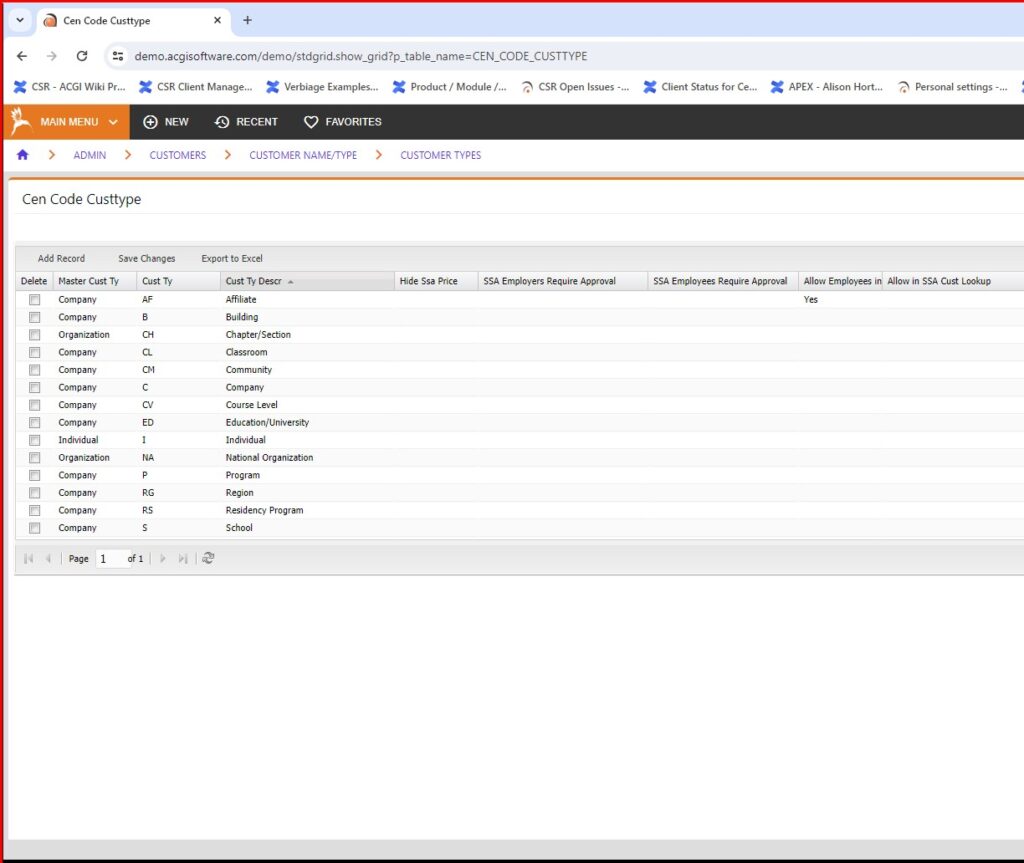
The master customer types are:
| Master Customer Types | Description |
|---|---|
| I | Individual |
| C | Corporation |
| O | Organization |
The “I” master customer type uses the individual name elements (first name, middle name, last name, prefix, suffix, professional suffix).
The “C” master customer type uses the company name, company name 2 data elements.
The “O” master customer type also uses the company name, company name 2 data elements.
The typical usage of master customer type to customer type would be “I” master customer type with “I” customer type.
“C” master customer type with “C” customer type. Occasionally we’ll have additional customer types under the “C” master customer type. We have used this for “AG” for agencies to provide for special customer lookup screens within subscriptions.
“O” master customer type maps to a multitude of customer types representing the types of membership holding organizations. What you’ll typically see here are “NA” for National Association, “CH” for chapters, “SE” for Sections, etc.
Once new customer types are defined, the menus need to be enabled for those customer types.