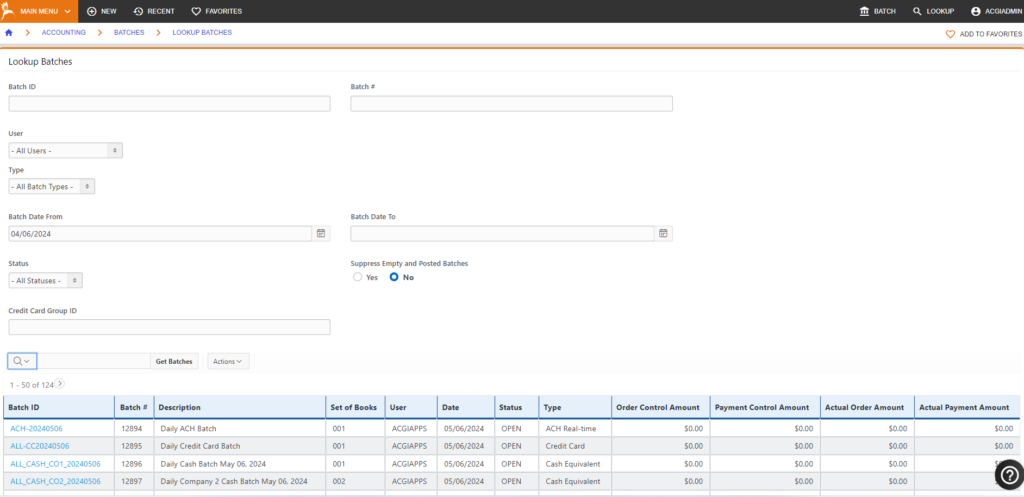You may find batches by doing the following:
- Lookup Batches by navigating to “Accounting” > “Batches” > “Lookup Batches”
- Use the look up screen to search for open batches (you can locate any batches that the mask allows users in your group to access)
- Search Criteria
- Batch ID (i.e. ACH-20240506)
- Batch # (i.e. 12894)
- User (who created the batch)
- Type (batch type, i.e. Cash Equivalent, ACH Real-time, Credit Card)
- Date Range
- Status (Status of the batch, i.e. Open, Closed, Settled, Posted)
- Suppress Empty and Posted Batches
- Does not include batches with no activity
- If you are searching for a batch at the beginning of a day and there are no transactions in the batch you may need to select the No radio button to find empty batches.
- Click Get Batches
- If you do not find the batch you need, you may need to Create New Batch; but be sure you name your batch with an ID that your mask will allow you access