To successfully run a mail merge, some configuration of the local machine is required to allow it to query data from the database.
Take the following steps on the Windows computer from which you are attempting the merge:
- Open Control Panel
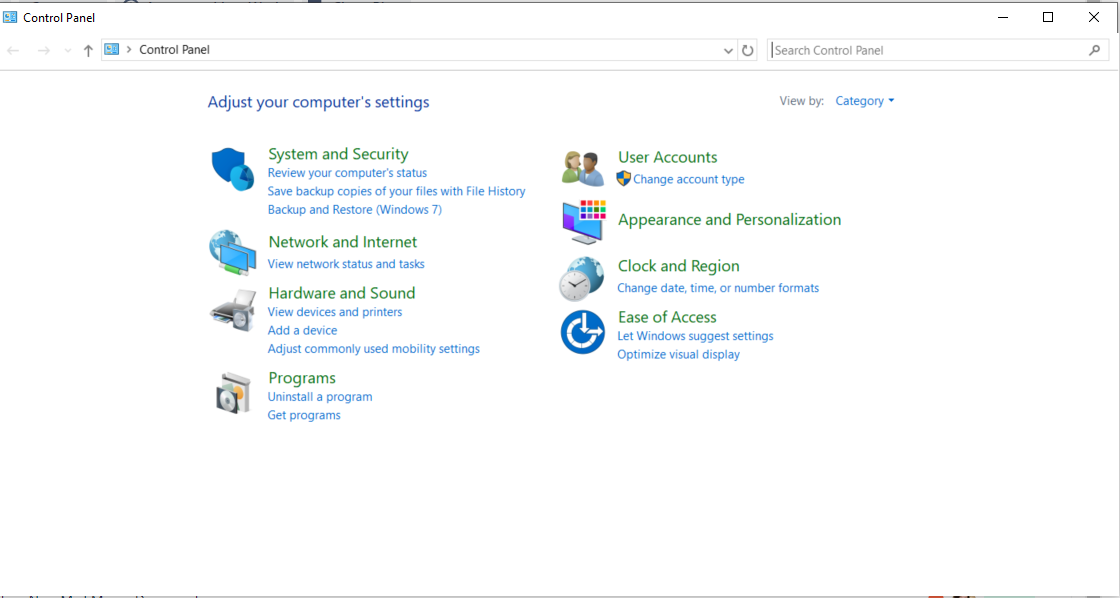
- Open Network and Internet
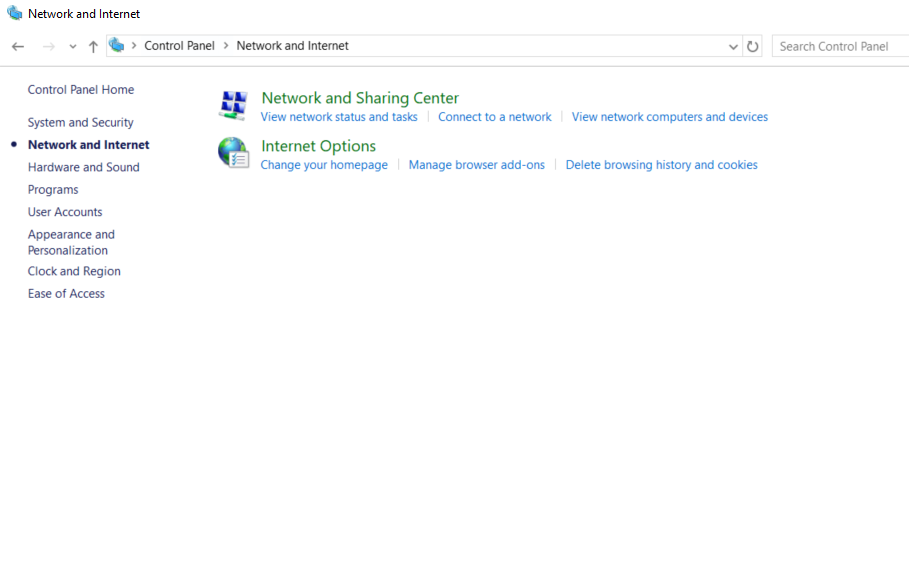
- Click Internet Options
- The Internet Properties box will open.
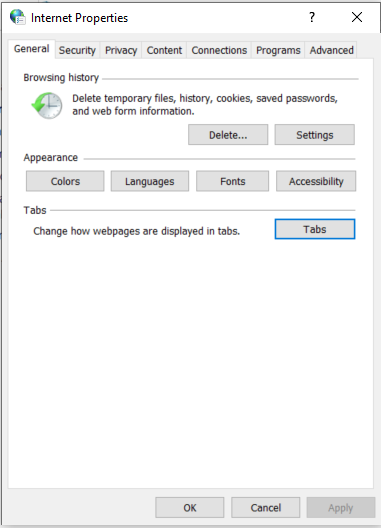
- Click on the Security tab.
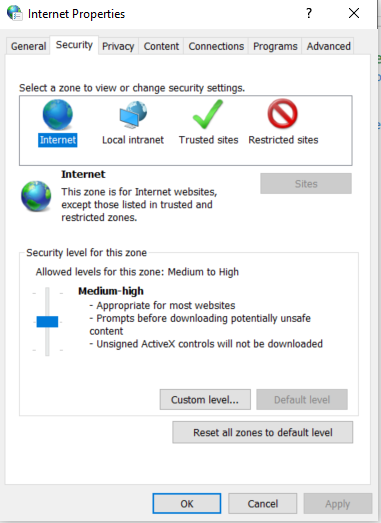
- Click on the green check mark labeled Trusted Sites.
- Click on the button labeled Sites.
- In the Trusted Sites window that opens,
- Make sure the check box labeled “Require server verification (https) for all sites in this zone” IS not checked. (A change was made to allow this without HTTPS)
- In the text box labeled “Add this website to the zone:”, enter the client URL, such as members.asid.org.
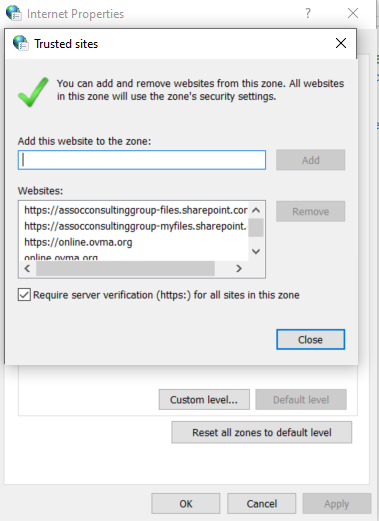
- Click on the Add button.
- Click OK to apply the changes and to close the box.

