An association’s “set of books” refers to the overall structure of the accounting system. Many associations only have one set of books for all of their subgroups. This is considered a “global” set of books, because all the subgroups use the same one. On the other hand, some associations have multiple sets of books, one for each subgroup. This is considered a non-global accounting structure. The association’s set(s) of books are initially defined in the ACGI Open GL Interface module of Association Anywhere, to match the setup of the organization’s own third-party commercial accounting software package. This initial setup has an impact on membership dues pricing.
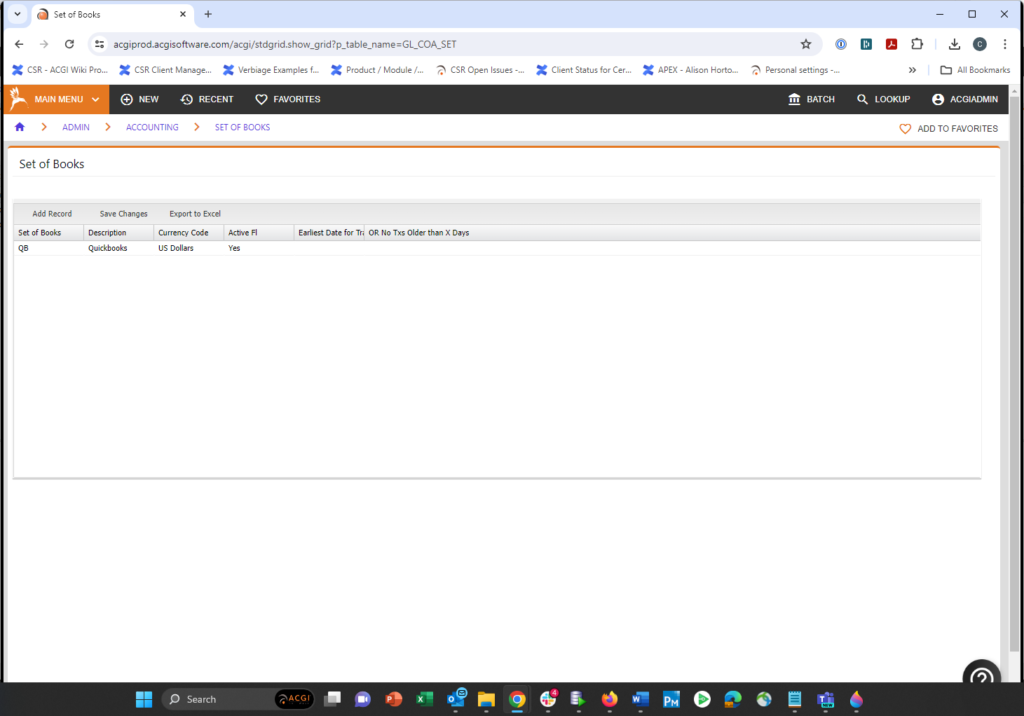
Global vs Non-Global: What’s the Difference?
If an organization has defined a global set of books, it is defined at a higher level than the individual subgroup. Membership dues, on the other hand, are defined at the subgroup level. Consequently, Association Anywhere provides two methods of entering membership dues for associations using a global set of books, but only one method for those with individual sets of books.
By following the path “Main Menu” > “Administration” > “Membership” > “Membership Set Books” > “Membership Global Set of Books”. Below is an example of an organization that uses a global set of books.
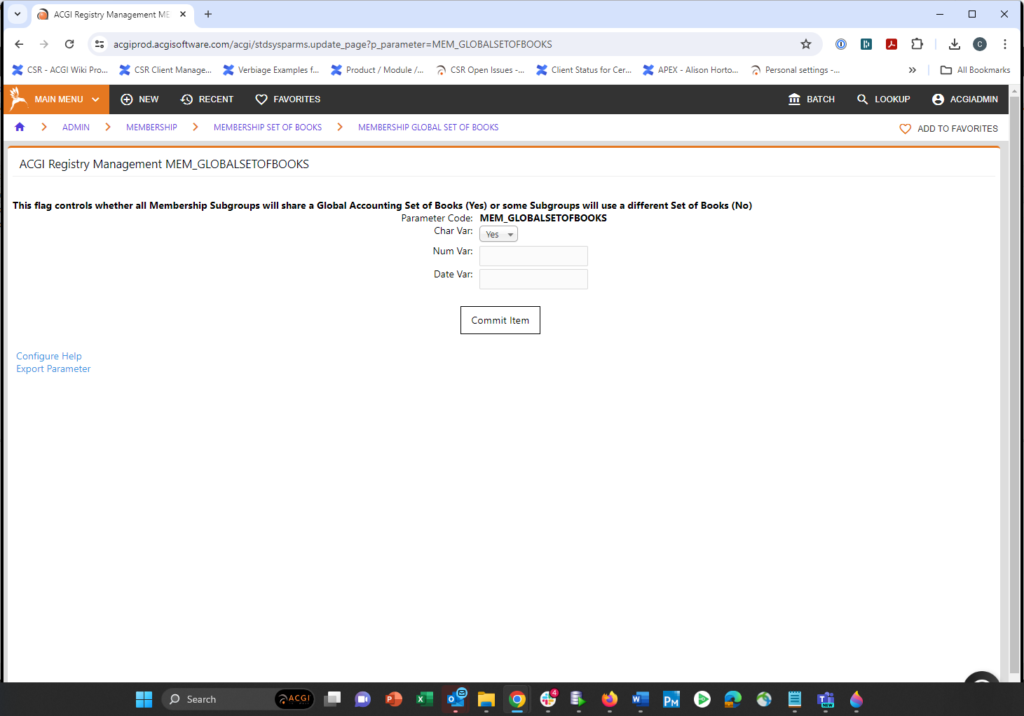
If a global set of books is in use the Accounting Setup Information tab in the switchview Membership for a subgroup the Accounting Set of Books will not be displayed, because it is set up at a higher level than Membership.
With an association that uses a non-global set of books, there will be an entry for Accounting Set of Books, as shown below:
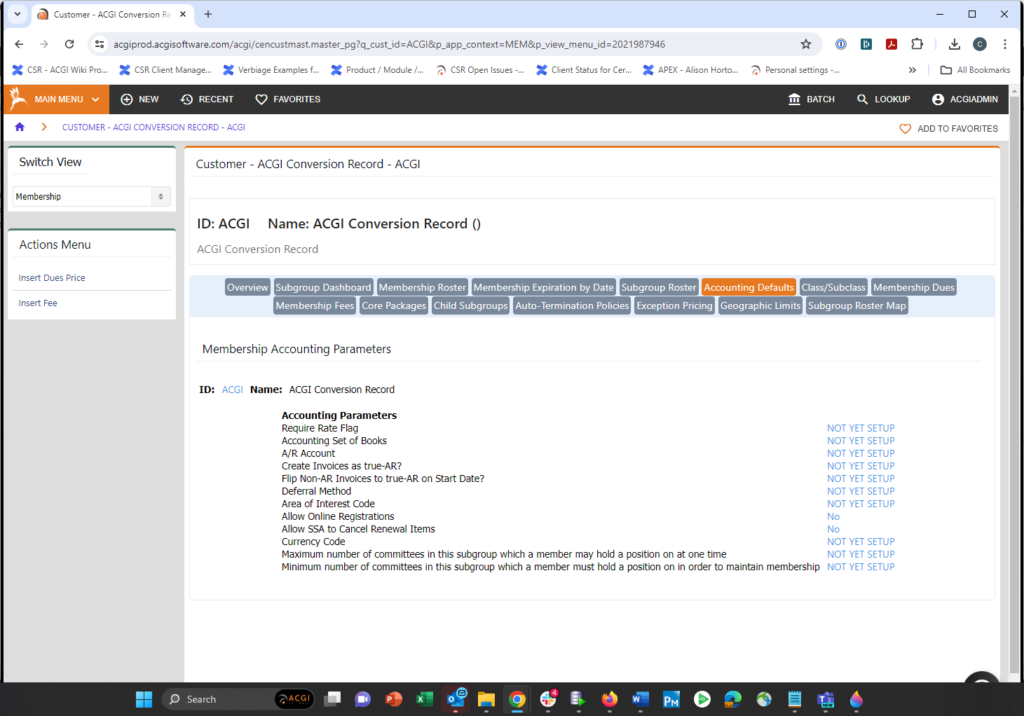
How Does this Affect Dues Setup?
Association Anywhere provides two methods of entering membership dues for associations using a global set of books, but only one method for those with individual sets of books.
| Global Set of Books | Individual Sets of Books |
|---|---|
| Membership Dues Pricing Information screen | Membership Dues Pricing Information screen |
| Define Membership Dues screen |
Defining a Set of Books
To define a set of books, follow the steps below:
Path: “Main Menu” > “Administration” > “Membership” > “Membership Set Books” > “Membership Global Set of Books”
- On the Insert Global Membership Set of Books screen, select ‘Yes’ or ‘No’ from the Global Membership Set of Books drop-down list.
- Click the Save button to save the record in the database.

