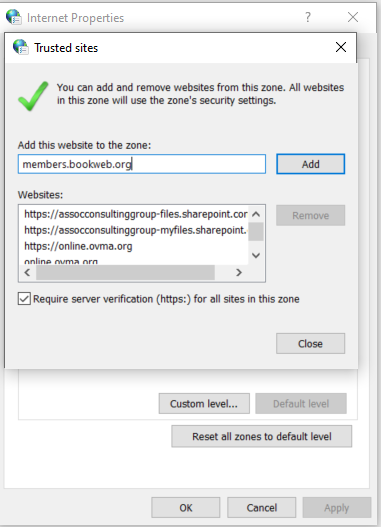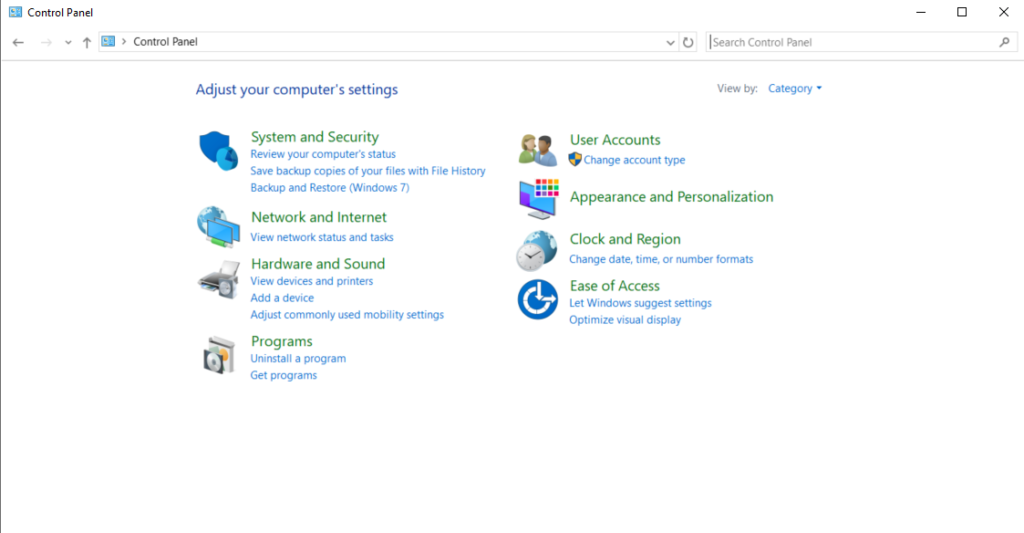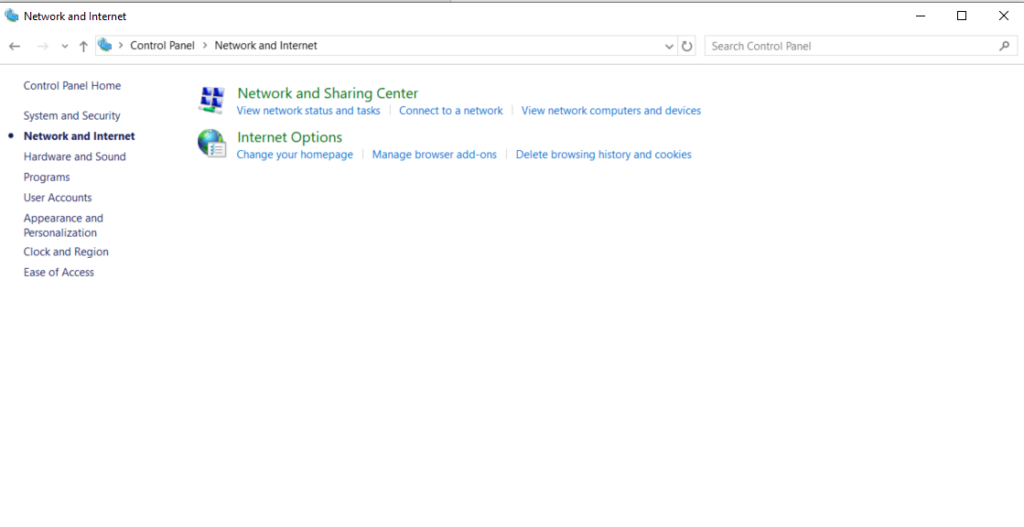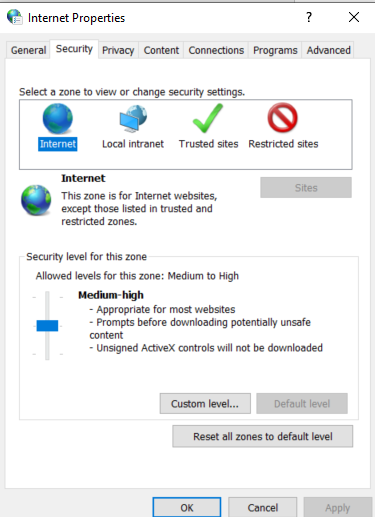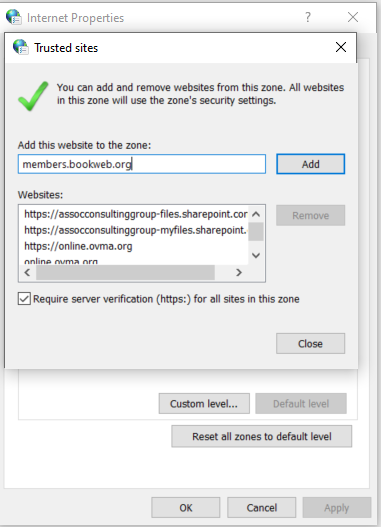Skip to content
- Open the Control Panel
- Open the Network and Internet options
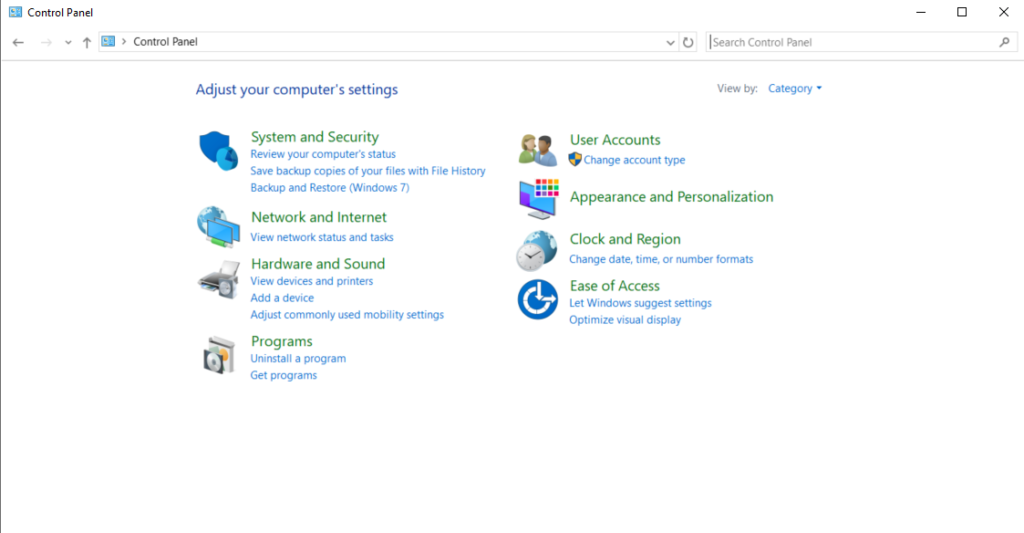
- Click on the item named Internet Options.
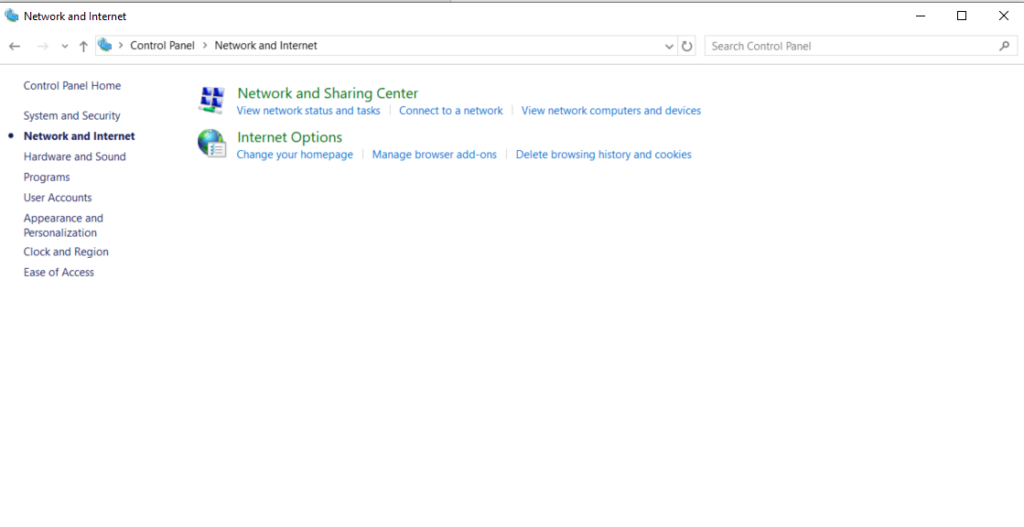
- A box called Internet Properties will open.
- Click on the tab labeled Security.
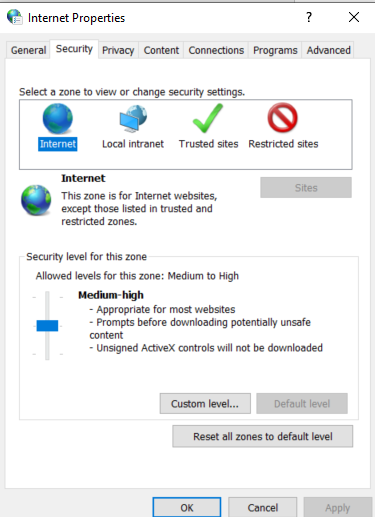
- Click on the green check mark labeled Trusted Sties.
- Click on the button labeled Sites.
- In the Trusted Sites window that opens, make sure the box labeled “Require server verification (https for all sites in this zone” is not checked.
- In the text box labeled “Add this website to the zone:” enter members.bookweb.org. Do not prefix it with http or https.
- Click the Add button